©SassynSimple Tutorials
DATE WRITTEN: Jan 12, 2010
THINGS NEEDED
Jasc Paintshop Pro or Corel Paint Program Settings may vary slightly.
You must have a good working knowledge of the programs I use.
TUBE: Outlaw by Design.. Must have a membership HERE
KIT: Belvidotti FTU Pinky HERE
FONT: Adam Gorry Lights FTU HERE
If you choose a different kit re-sizing may change.
Let's Begin
A few things you need to know and will not repeated.
Always Close original image after you copy unless stated otherwise.
Always sharpen re-sized items one time.
Right click, Left click refers to mouse buttons.
Tip you can scan the tutorial open elements and zoom out line at bottom
HEADER
1. Open your tube and minimize for now.
2. Select pinkye39 frame element from the elements folder.
Edit/copy, Edit/paste as new image..
Go ahead and close original frame.
3. Effects/3D/drop shadow (settings below)
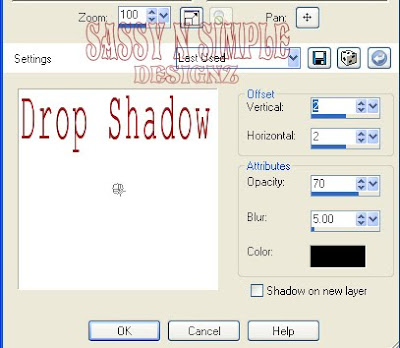
4. Layers Palette/right click add new raster layer.
Now right click the new layer arrange/send to bottom..
Selections/select all. Keep selected
5. Select pinkye 01 paper from the paper folder.
Edit/copy, edit/paste into selection on the new layer.
Selections/select none.
6. Select pinkye 41 heart from the elements folder
Edit/copy, Edit/paste as new layer into your image.
Re-size it 70%,
Image/free rotate 20.00 left..
Apply same drop shadow.
7. Select pinkye 29 heart from the elements folder
Edit/copy, Edit/paste as new layer into your image.
Re-size it 40%
Image/free rotate 20.00 left
Apply same drop shadow.
Place on the bottom side of heart just above the bottom.
8. Select pinkye 02 flower ribbon from the elements folder
Edit/copy, Edit/paste as new layer into your image.
Re-size it 40%
Apply same drop shadow
Put over the heart at bottom of heart
9. Select pinkye 28 heart from the elements folder
Edit/copy, Edit/paste as new layer into your image.
Re-size it 65%
Image/free rotate 20.00 right
Apply same drop shadow
Place on top right side of image
10. Select pinkye 18 bow from elements folder
Edit/copy, Edit/paste as new layer into your image.
Re-size 40%
Apply same drop shadow..
Place on top of heart.
11. Select your Tube
Edit/copy, Edit/paste as new layer into your image.
Re-size if needed I re-sized 40%
Apply same drop shadow..
Place on bottom right side.
12. Using dropper tool choose a dark color from image.
left click mouse/foreground color
Right click mouse/background color
13. Select your text tool (settings below) type out each word separately.
With nodes size and rotate them to fit in the heart.
Layers palette/right click convert to raster layer.
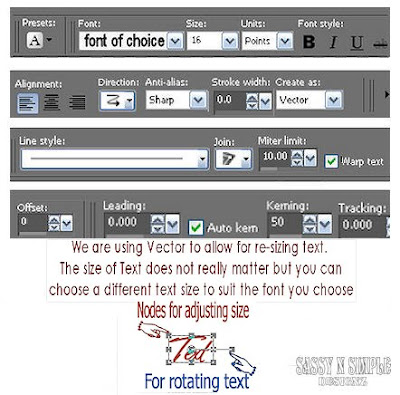
14. Apply copy rights, watermark,
size to your liking. Smart size/all layers
I sized mine 500 width height adjusted.
Make a folder and save your image in it.
BACKGROUND
1. Open new transparent image. 1280x300.
Select pinkye 01 paper from the paper folder.
Edit/copy, edit/paste into selection
Selections/select none.
2. Effects/Image Effects/seamless tiling (settings below)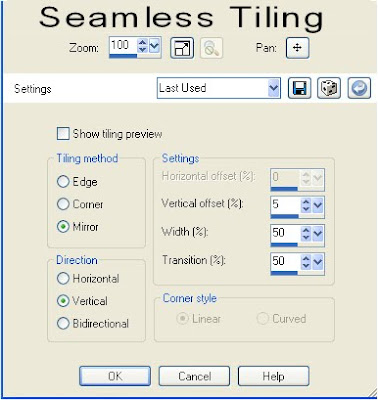
3. Select pinkye 29 heart from the elements folder
Edit/copy, Edit/paste as new layer into your image.
Re-size it 20%
Image/free rotate 20.00 left
Apply same drop shadow.
Move it to the left border
Duplicate it 2 times place one at top middle and bottom..
4. Select pinkye 28 heart from the elements folder
Edit/copy, Edit/paste as new layer into your image.
Re-size it 20%
Image/free rotate 20.00 right
Apply same drop shadow.
Duplicate it 1 time place between the other hearts on right side.
5. Select pinkye 18 bow from elements folder
Edit/copy, Edit/paste as new layer into your image.
Re-size 20%
Apply same drop shadow..
Duplicate the bow 1 time
Place between hearts on the left side next to border.
Save your Image in the folder you made, by going to File/Export/Jpeg Optimizer Value set at 30
DATE WRITTEN: Jan 12, 2010
THINGS NEEDED
Jasc Paintshop Pro or Corel Paint Program Settings may vary slightly.
You must have a good working knowledge of the programs I use.
TUBE: Outlaw by Design.. Must have a membership HERE
KIT: Belvidotti FTU Pinky HERE
FONT: Adam Gorry Lights FTU HERE
If you choose a different kit re-sizing may change.
Let's Begin
A few things you need to know and will not repeated.
Always Close original image after you copy unless stated otherwise.
Always sharpen re-sized items one time.
Right click, Left click refers to mouse buttons.
Tip you can scan the tutorial open elements and zoom out line at bottom
HEADER
1. Open your tube and minimize for now.
2. Select pinkye39 frame element from the elements folder.
Edit/copy, Edit/paste as new image..
Go ahead and close original frame.
3. Effects/3D/drop shadow (settings below)
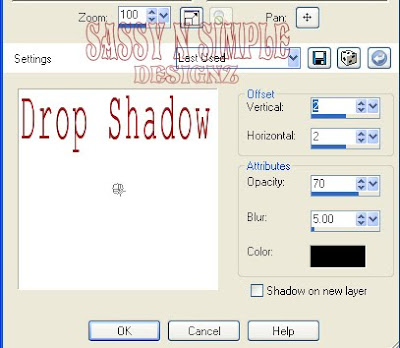
4. Layers Palette/right click add new raster layer.
Now right click the new layer arrange/send to bottom..
Selections/select all. Keep selected
5. Select pinkye 01 paper from the paper folder.
Edit/copy, edit/paste into selection on the new layer.
Selections/select none.
6. Select pinkye 41 heart from the elements folder
Edit/copy, Edit/paste as new layer into your image.
Re-size it 70%,
Image/free rotate 20.00 left..
Apply same drop shadow.
7. Select pinkye 29 heart from the elements folder
Edit/copy, Edit/paste as new layer into your image.
Re-size it 40%
Image/free rotate 20.00 left
Apply same drop shadow.
Place on the bottom side of heart just above the bottom.
8. Select pinkye 02 flower ribbon from the elements folder
Edit/copy, Edit/paste as new layer into your image.
Re-size it 40%
Apply same drop shadow
Put over the heart at bottom of heart
9. Select pinkye 28 heart from the elements folder
Edit/copy, Edit/paste as new layer into your image.
Re-size it 65%
Image/free rotate 20.00 right
Apply same drop shadow
Place on top right side of image
10. Select pinkye 18 bow from elements folder
Edit/copy, Edit/paste as new layer into your image.
Re-size 40%
Apply same drop shadow..
Place on top of heart.
11. Select your Tube
Edit/copy, Edit/paste as new layer into your image.
Re-size if needed I re-sized 40%
Apply same drop shadow..
Place on bottom right side.
12. Using dropper tool choose a dark color from image.
left click mouse/foreground color
Right click mouse/background color
13. Select your text tool (settings below) type out each word separately.
With nodes size and rotate them to fit in the heart.
Layers palette/right click convert to raster layer.
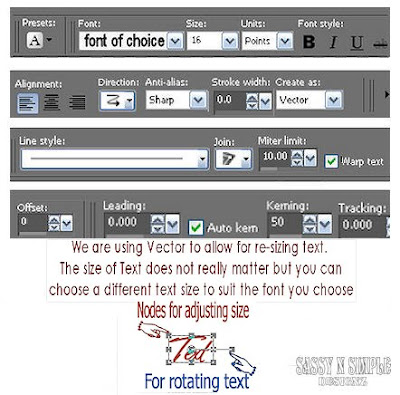
14. Apply copy rights, watermark,
size to your liking. Smart size/all layers
I sized mine 500 width height adjusted.
Make a folder and save your image in it.
BACKGROUND
1. Open new transparent image. 1280x300.
Select pinkye 01 paper from the paper folder.
Edit/copy, edit/paste into selection
Selections/select none.
2. Effects/Image Effects/seamless tiling (settings below)
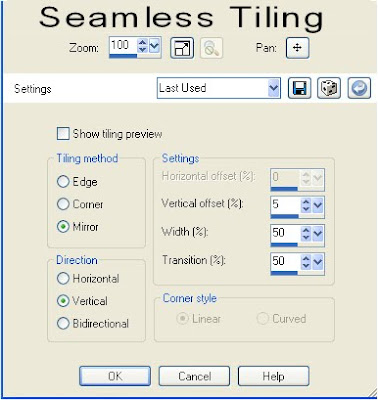
3. Select pinkye 29 heart from the elements folder
Edit/copy, Edit/paste as new layer into your image.
Re-size it 20%
Image/free rotate 20.00 left
Apply same drop shadow.
Move it to the left border
Duplicate it 2 times place one at top middle and bottom..
4. Select pinkye 28 heart from the elements folder
Edit/copy, Edit/paste as new layer into your image.
Re-size it 20%
Image/free rotate 20.00 right
Apply same drop shadow.
Duplicate it 1 time place between the other hearts on right side.
5. Select pinkye 18 bow from elements folder
Edit/copy, Edit/paste as new layer into your image.
Re-size 20%
Apply same drop shadow..
Duplicate the bow 1 time
Place between hearts on the left side next to border.
Save your Image in the folder you made, by going to File/Export/Jpeg Optimizer Value set at 30
Thanks for trying my tutorial I hope you enjoyed it
If You use my tutorials in Stationary Please apply Credit Below
Tutorial by Babs C
HERE or HERE
You can copy and paste the above if that does not work use Links below
http://groups.yahoo.com/group/sassynsimple/
http://snsstats.blogspot.com/
My newer Stationary Tutorials are in Incredimail Letter form
in order to access them you must be a member of my group
Our PSP HideAway
©SassynSimple Tutorials
If You use my tutorials in Stationary Please apply Credit Below
Tutorial by Babs C
HERE or HERE
You can copy and paste the above if that does not work use Links below
http://groups.yahoo.com/group/sassynsimple/
http://snsstats.blogspot.com/
My newer Stationary Tutorials are in Incredimail Letter form
in order to access them you must be a member of my group
Our PSP HideAway
©SassynSimple Tutorials
